

Note: Please check your Spam or Junk folder, in case you didn't receive the email with verification code.
100% practical guide to understand and use Basic to Advance level Excel 2019
Key Features
● What’s New in Excel 2019 / Office 365
● Putting Data into Excel
● Transforming and Managing the Data
● Formulas and Functions
● Data Analysis techniques
● Data Visualization techniques
● Multiple ways of Data Extraction
● Automation in Excel through Macros
Description
Excel is, by far, the most preferred spreadsheet program on this planet. People love it because of its simplicity and easy user interface. The primary focus of Excel is to perform basic to advanced level numeric calculations. Every industry, department, job role is dependent on Excel to perform day to day duties as well as data analysis and visualization. Microsoft Excel is available in both offline (Excel 2019) and online (Office 365) versions.
If you are new to Excel or use this program day in day out, then this book will surely clear your logics and concepts of excel.
This book starts with an introduction to Excel program and an overview of its interface and moves towards an explanation of new features being introduced in Excel 2019 and Office 365, then an in-depth discussion on entering and transforming data. Understanding different formulas and functions with practical exercises. Afterwards, how to perform data analysis and present it using different data visualization tools. Finally, extracting data and automation of tasks through Macros.
After going through this book, you will become conceptually strong in using various features of Excel. You will increase your productivity by understanding and using the right tool for the related data set.
What will you learn
By the end of the book, you will come across many case studies to put your knowledge to practice and understand many tools to solve real-life business problems such as importing data into Excel from different sources, data cleaning through various tools including flash fill, bringing data together into one place using lookup functionality, analysing it to get insights through pivot tables & what-if analysis, generating forecast based on past trends, exporting final reports, understanding Power features like Power Pivot/Query/Map and automating manual processes through Macros . Remember to practice along with sample data files provided in the exercise files bundle of the book to master these techniques.
Who This Book Is For
This book is for anyone who is either new to Excel or daily Excel user. This book will take you from basic concepts of Excel to Advanced level. Whether you belong to any industry or serving any department, as an Excel user, this book will make you a Pro in Excel.
Table of Contents
1. What’s New in Excel 2019/Office 365
2. Entering Data in Excel
3. Transforming and Managing Data
4. Formulas and Functions
5. Data Analysis
6. Data Visualization
7. Data Extraction
8. Automation in Excel through Macros
About the Author
Lokesh Lalwani, is a Microsoft Certified Office Expert with over a decade of experience in the field of training. He is a seasoned entrepreneur and Co-founder of a renowned corporate training firm - Nurture Tech Academy.
He has conducted 1,000 plus corporate workshops on various technologies like Advanced Excel, Business Presentations, Power BI etc. and trained over 12,000 professionals. He is also sharing his knowledge through 5 pre-recorded courses, on above-mentioned technologies, over the world’s most popular E-learning platforms with an average rating of 4.5/5 from over 15,000 learners. He believes in “life is learning”.
His Blog: https://www.nurturetechacademy.in/blog/
 No Preview is available for this book
No Preview is available for this book
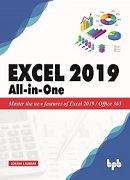
 Get 100 instant uPoints on the purchase of Rs.100 or above for each order.
Get 100 instant uPoints on the purchase of Rs.100 or above for each order.
CategoriesComputer Science

Format EPUB

TypeSyllabus